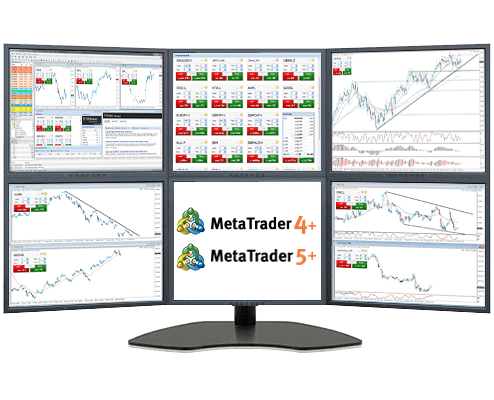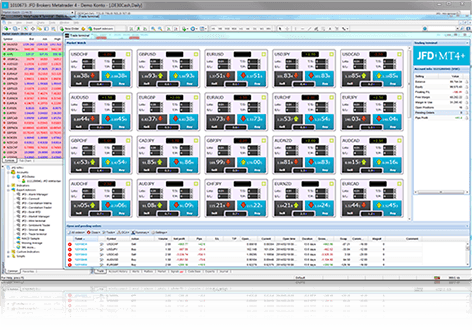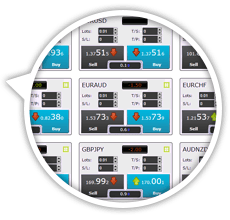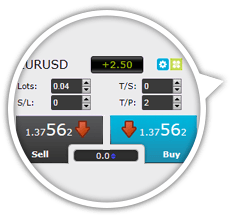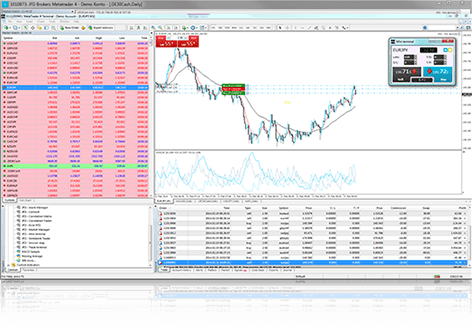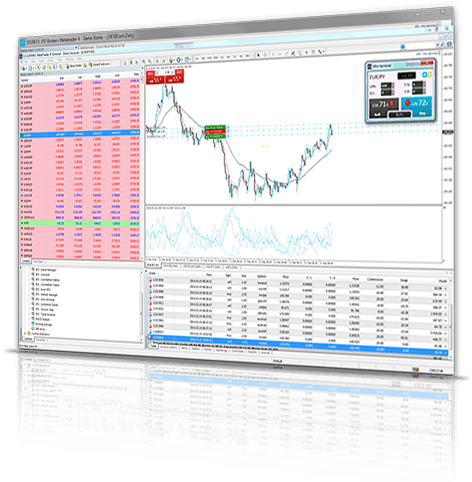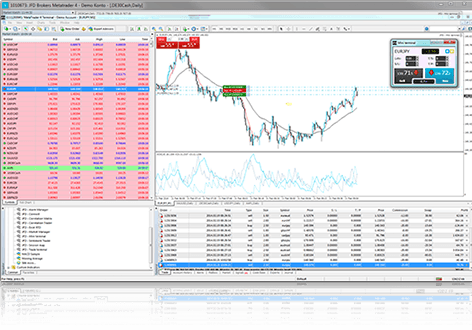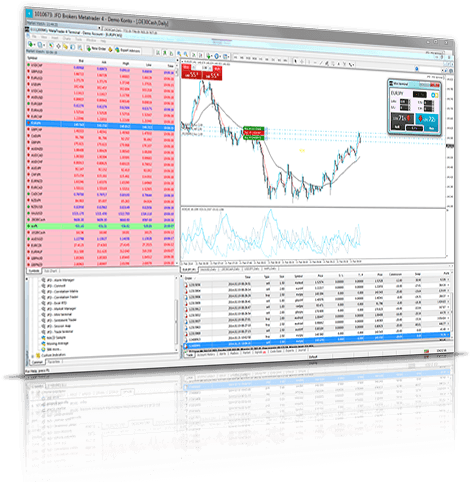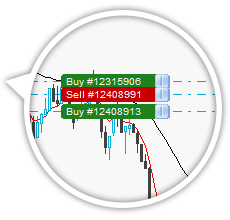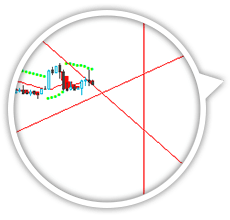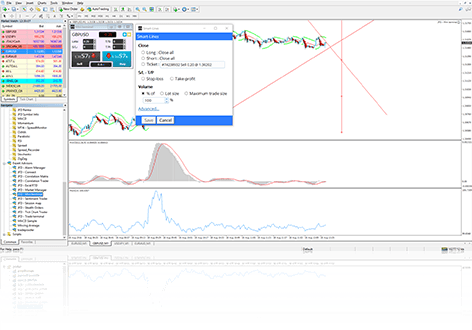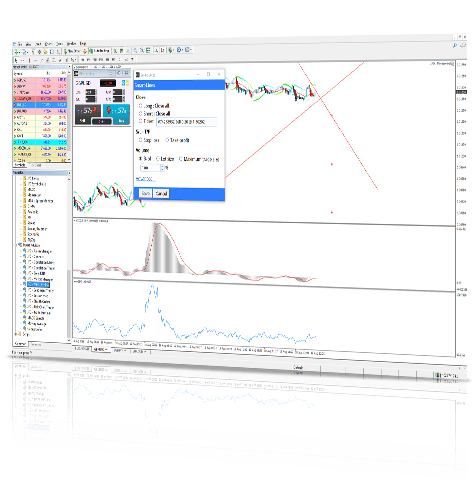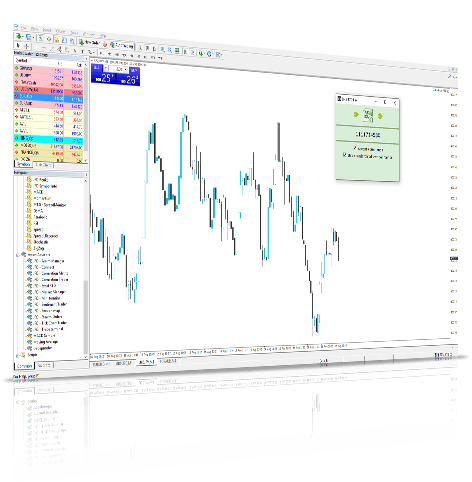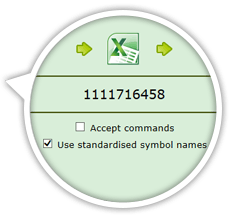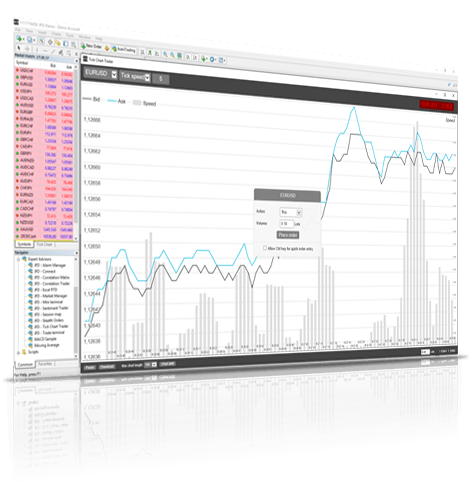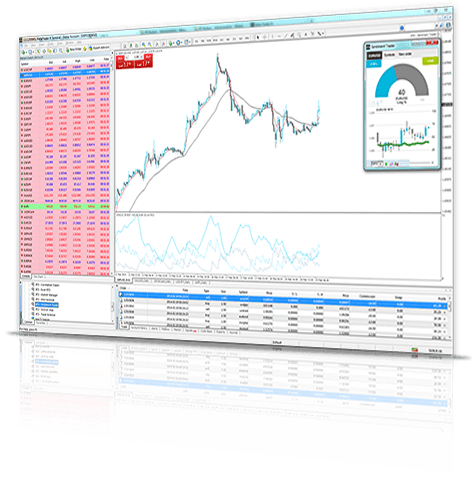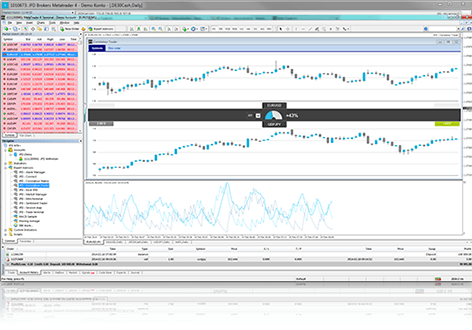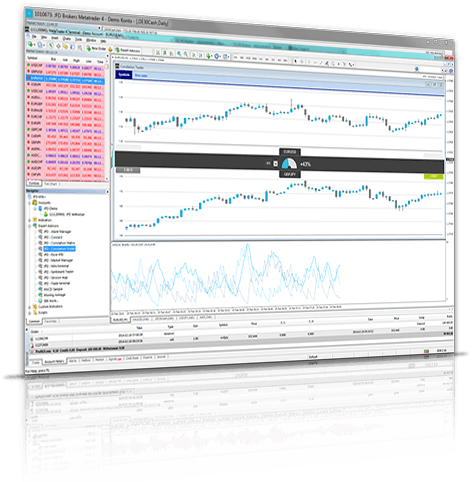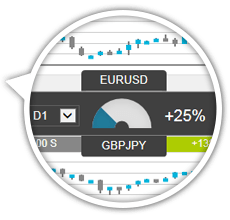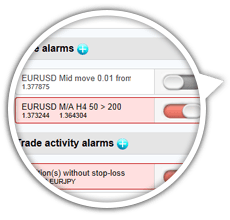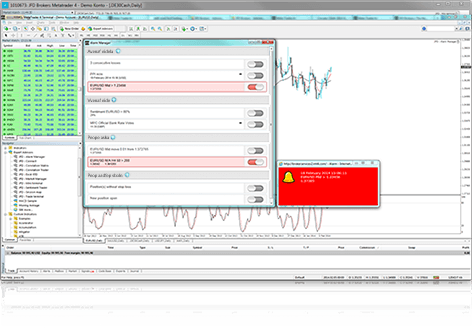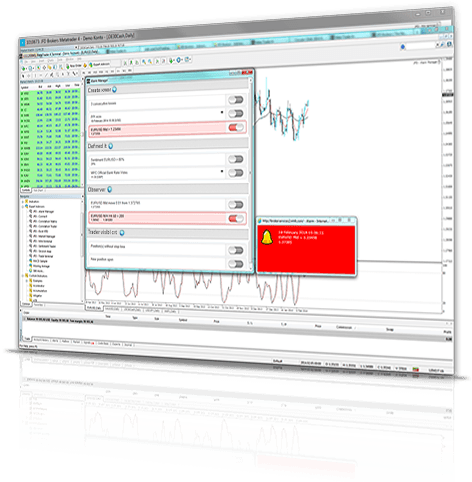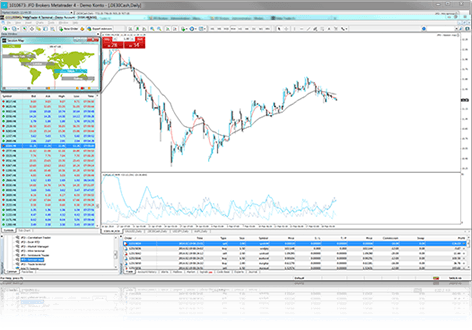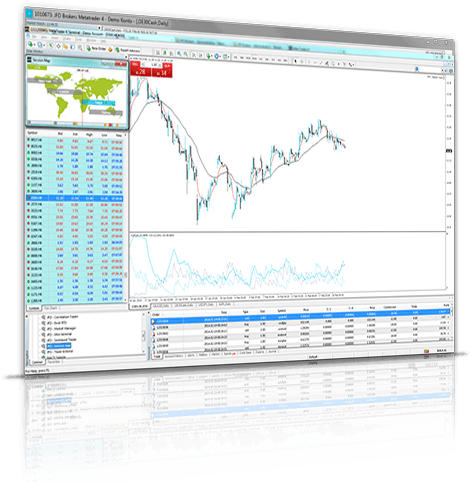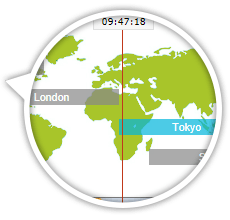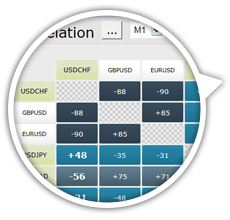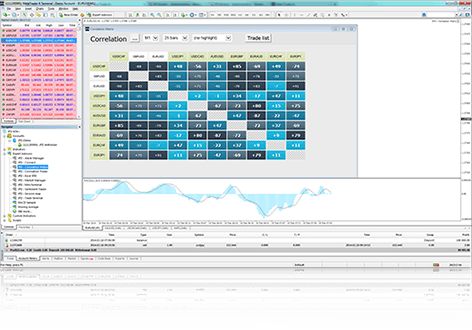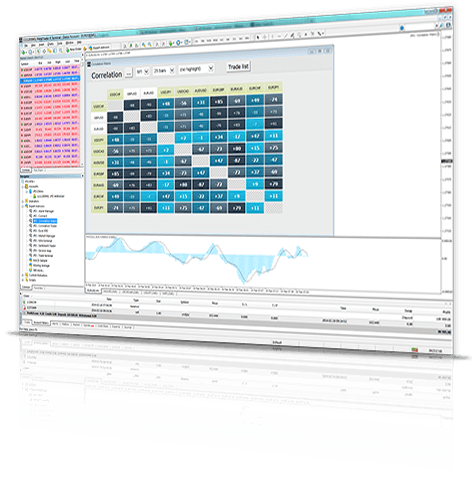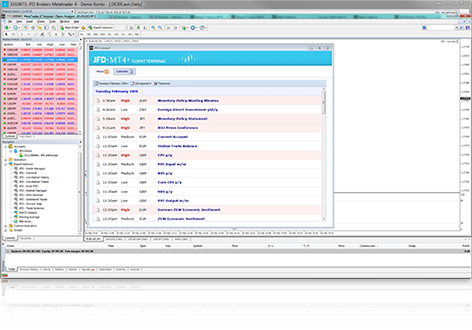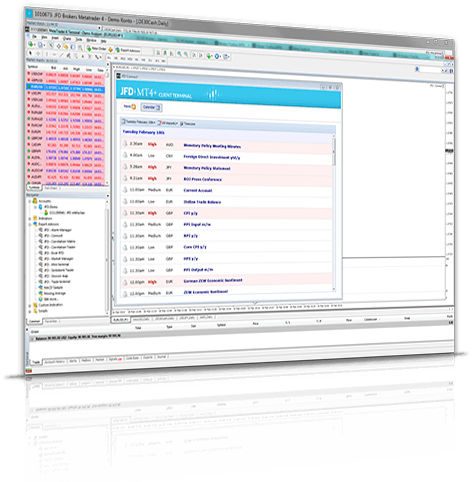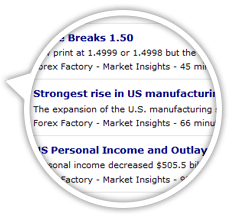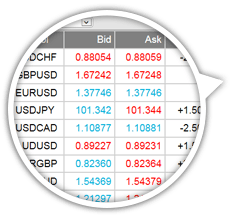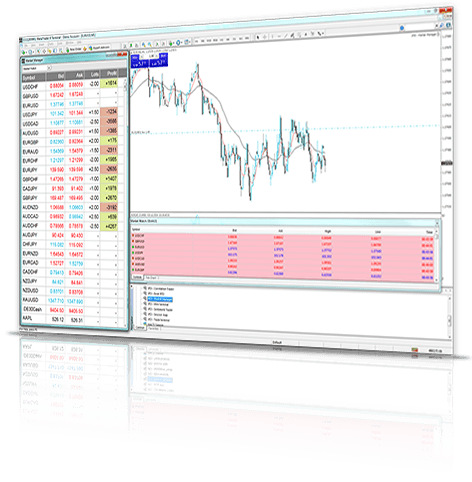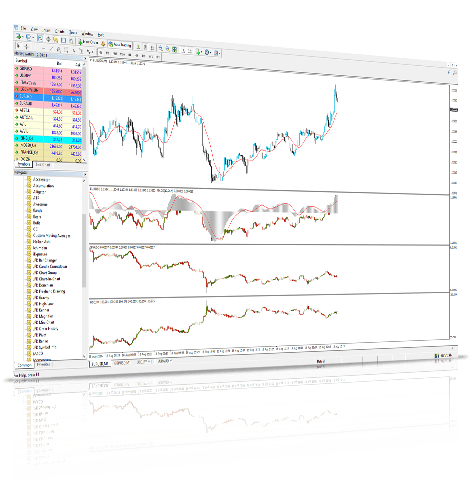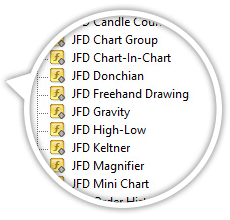Fraudulent websites posing to have a connection with JFD
Please be aware of fraudulent websites
posing as JFD's affiliates and/or counterparties
Boost Your Trading Performance
with JFD’s MetaTrader Add-Ons

Exclusive Tools for MT4+ and MT5+
Our enhanced versions of MetaTrader come loaded with exclusive proprietary and institutional-grade add-ons, designed to make your trading smarter, easier, and with increased performance. MT4+ and MT5+ are the ultimate platforms for the sophisticated trader, allowing you to diversify your portfolio and optimise all your trading activities. The desktop versions feature a variety of Indicators and Expert Advisors, as well as the full range of JFD’s trading tools.
MetaTrader Add-Ons Packages
With JFD, you get access to our exclusive Add-Ons packages, which are packed with tools designed to improve your trading experience. The packages are available for both demo and live accounts. If you scroll down, you will find descriptions for all featured Add-Ons, along with links for downloading our User Guides.
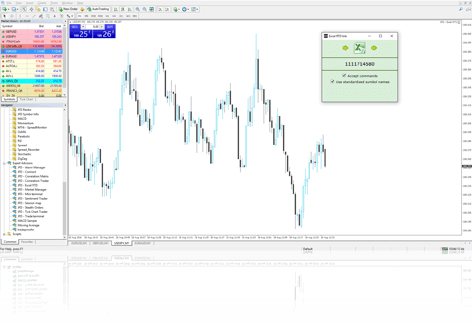
Excel RTD
Build your own analytical trading dashboard using the Excel RTD Add-On. This useful tool enables you to receive real-time data in 3 different pre-set Excel spreadsheets displaying important information, including account equity and balance, incoming ticks, instrument prices, consolidated lists of open positions, and more. You can further customise these spreadsheets using Excel’s RTD() function, and send simple trading commands from VBA code in Excel. Additional commands are available in our manual and you can download the spreadsheets below.
Stealth Orders
Apart from placing pending orders, you can now also set entry and exit levels for your positions that will also remain hidden from the market. Once the respective price levels are reached, the Add-On will place your buy/sell orders. It can also automatically close multiple positions (even all orders in your trading account) if their combined profit reaches a certain threshold, defined by you. Stealth Orders can be a useful addition to any complex trading strategy.
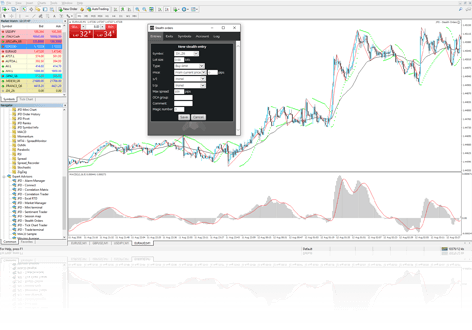
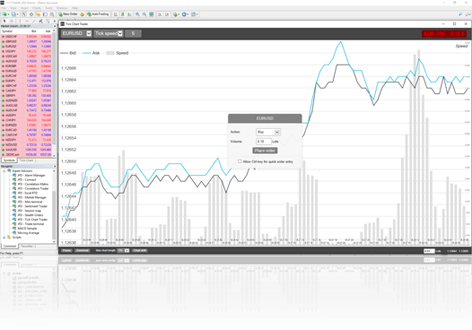
Tick Chart Trader
Trade quickly using your keyboard or mouse right from the tick charts in your terminal. The Tick Chart Trader Add-On shows tick charts (compiled from the time that it started running) in a variety of styles providing extra-fast position entry and exit, on a “First In - First Out” (FIFO) basis. You can choose among 5 chart styles – tick charts, tick speed, timed charts, tick candles and “versus” charts, all of which have unique, useful features giving you a comprehensive tradable overview of the symbol prices.
Sentiment Trader
Take advantage of the collective mind while crafting a trading strategy. This tool provides invaluable information about current and historic long/short sentiment, i.e. the percentage of traders who currently have (or had) an open buy or sell position on a symbol. You will get a feeling of the popularity that particular instruments have within the JFD trading community.
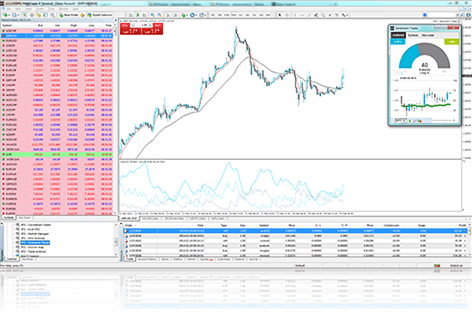
Market Manager
Get an overview of all open positions enhanced with a trading functionality (opening, modifying or closing orders). The Market Manager highlights information about your account such as equity, balance, margin usage, allowing you to see the big picture for particular trading activities.
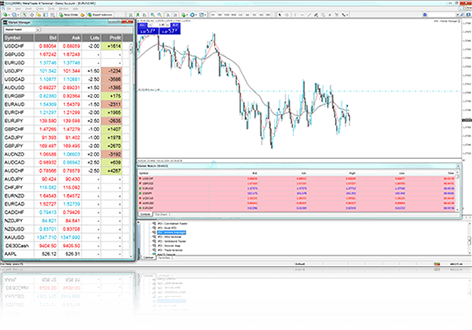
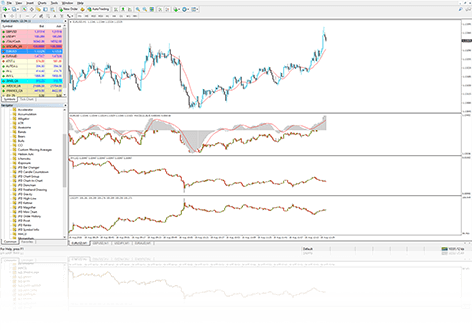
Indicator Suite*
Add a competitive edge to your technical and fundamental market research analysis skills with this comprehensive package of custom indicators (including Pivot Points, Renko bars, Candle Countdown, Gravity and many others) developed to serve your ever-growing needs for advanced trading tools. Transform your charts into powerful and diverse professional screens with actionable insights for finding new trading opportunities.
*Can be found under the Indicators group in the Navigator window of your terminal.
Multi-Screen Trading
Have you ever wondered or tried to put yourself in the shoes of a professional trader? The Multi-Screen extension will bring your trading to a new level – in line with the most advanced investors. You will be able to create your own Multi-Monitor MetaTrader experience undocking charts, newsfeeds or the Trade Terminal.
Download the Trade Terminal or the Mini Terminal User Guide the Mini Terminal User Guide for detailed instructions on how to enable the Multi-Screen Trading functionality.